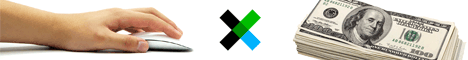NeoBux is a Paid to
Click (PTC) website where the website pays you to click on advertisements. You
earn money for clicking on advertisements daily.
Neobux basics
- You get paid to click ads.
- You get paid for each ad that
your referral clicks.
- NeoBux pays you instantly to
your Paypal/Payza/Neteller account.
- When you click an ad, let it
load and after 30 seconds it will show you that you have been credited for
that ad.
- You make money for your own
clicks and your referral clicks.
- In order to receive the clicks
made by your referrals, you have to click your ads that previous day.
- The more referrals that you
have, the more that you will profit.
- You first start out as a
standard member and can eventually upgrade to Golden member after you
meet the requirements.
Follow the steps to create an account
Step 1
Step 2
You now need to enter
your account details
- Your account Username is your
unique ID will be required to access your account.
- Choose a unique Password one
that you have never used with any previous websites. Do not share this
with anyone as this is the pin to your account.
- Enter an email address that you
want to be assosciated to your account. It can be an existing or a new
email address.
- The PayPal / Payza /
Neteller Email is the email address that your payments will be sent
to. Personally I prefer PayPal as it's a reliable and large company that
supports hundreds of countries world wide. PayPal Payments are sent to
this email address and you can easily transfer them directly to your bank
account; if you don't have a PayPal account you can create one free of
charge here.
AlertPay would be an option (personally) if your country is not supported
by PayPal, you can signup for an Payza account here. It works exactly the same way as
PayPal. Once you have sorted out PayPal and/or Payza account simply enter
the email address of either one in the textbox (you can at a later stage
configure the seperate email addresses for both Payza and PayPal in the Personal
area of your account.
- For account retrieval purposes
you need to enter your Birth Year this is in xxxx format (Eg. 1983).
Simply access your@email.com's email account and copy-paste the code into the field, complete the Image Verificaiton and press finish registration.
Step 4
If you have
succesfully completed all the steps above, you now have your very own Neobux
account! Proceed to the login page, by clicking login now and head over to your
account.